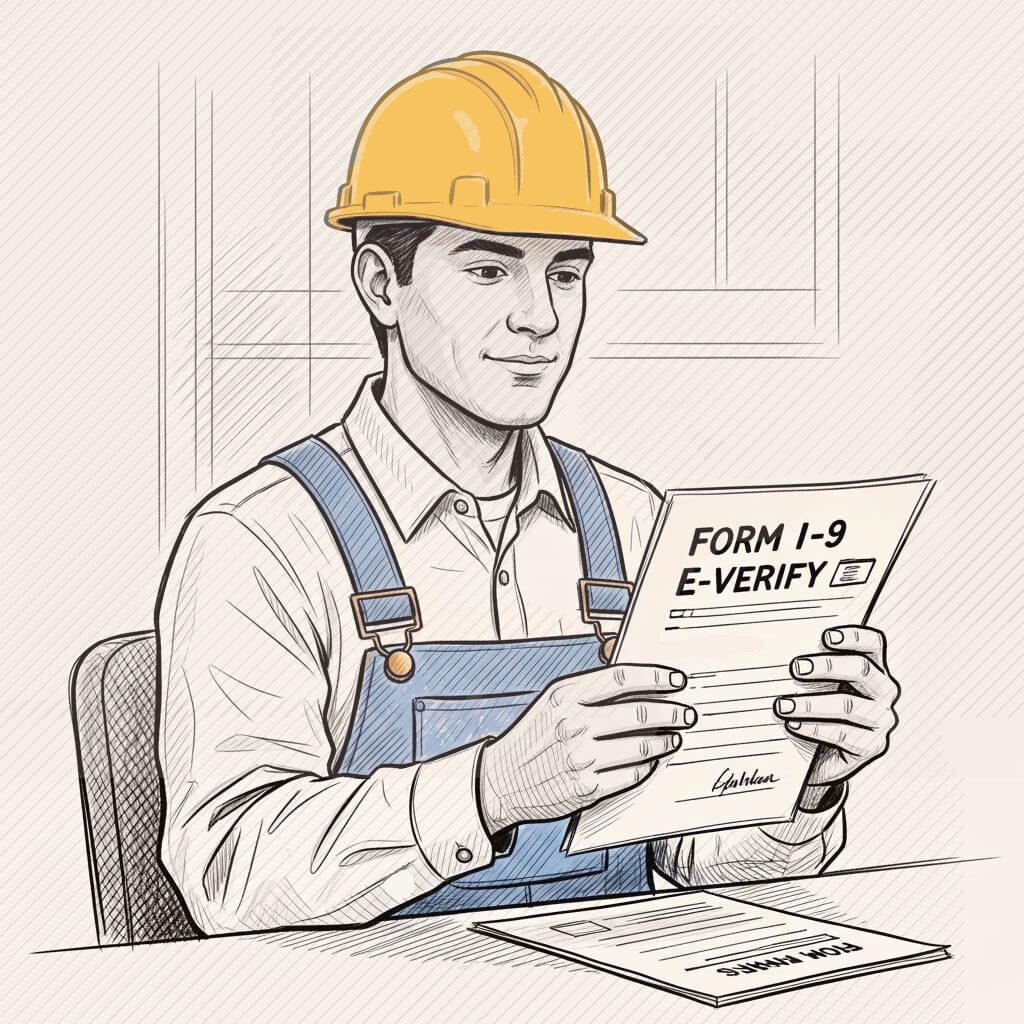Get Paid. Stay on Schedule. Avoid Disputes.
In Florida construction, change orders are a fact of life. Unexpected conditions, client requests, design tweaks — they all affect time, cost, and scope. But while change is common, payment problems and legal disputes over change orders are even more common — especially when they’re poorly managed.
What Is a Change Order in Florida Construction?
A change order is a formal amendment to your construction contract. It typically changes:
- The scope of work
- The contract price
- The schedule or completion date
Why Do Change Orders Lead to Disputes?
- Verbal or vague approvals
- Work performed without documentation
- Disagreements about scope or pricing
- Delayed or missing approvals
- GCs telling subs to proceed without signatures
- Owners claiming "that was part of the base contract"
Florida Change Order Best Practices for Contractors and Subs
1. Use a Change Order Clause That Matches How You Actually Operate
Your first line of defense is the contract. But don’t just copy and paste boilerplate — the clause should reflect how your project really works.
If you want strict control over changes (often preferred by GCs and owners), include:
- A requirement that all changes be in writing and signed
- A clause stating that oral or field directives are not binding
- Language giving you discretion to approve or reject changes
If you’re a contractor or subcontractor who often relies on field approvals or verbal instructions, include language to protect yourself:
2. Review the Contract Wording Carefully
- The use of "shall" (typically means mandatory and strictly enforced)
- Language excluding oral modifications
- Clauses giving one party sole discretion to approve or deny changes
- Definitions of what qualifies as "written" (email, field ticket, text?)
3. Use a Standard Change Order Form Every Time
- Project name and address
- Description of the change (clear and simple)
- Cost impact (add or credit)
- Time adjustment (days added/subtracted)
- Signatures from all necessary parties
4. Document Verbal Changes Immediately
- A confirmation email or text
- Field photos or videos
- Timecards, delivery tickets, or logs
5. Submit Change Orders as They Happen
- Submit changes in real time
- Use cost codes or line items to track them
- Request time extensions along with pricing
6. Subcontractors: Protect Yourself From GC Delay
- Requiring written direction before starting
- Sending a written "reservation of rights" notice
- Asking the GC to confirm they’ve submitted the change to the owner
- Tracking all extra work separately
7. Don’t Forget Time Extensions
- Days added or not
- Revised substantial completion date
- Critical path impacts
8. Track Extra Work Separately
- Labor tied to the change
- Material deliveries
- Impacts on trade coordination or sequencing
Pro Tip from the Field
- If the GC or owner frequently approves changes informally, document those past patterns. Florida courts may find that they waived strict compliance.
- If your contract is silent, treat each change as a mini-agreement and document it fully.
- If there's pushback on pricing, break it into labor, material, and markup to avoid blanket rejection.
Summary
FAQ: Florida Change Order Tips
Do I have to stop work if the change order isn’t signed?
Can I be paid for a change authorized by text or email?
What if the owner says it was part of the original contract?
Can I lien for unpaid change orders?
Disclaimer: